Introduction:
Fix Blue Screen of Death (BSOD) on your computer can be a perplexing and stressful experience. If you’re in Orange County, CA, and seeking a solution to this notorious error, you’re in the right place. In this comprehensive guide, we’ll walk you through the steps to troubleshoot and resolve the Blue Screen of Death, with valuable insights and support from TechZee IT Solutions, your trusted IT resource in Orange County.
Understanding the Blue Screen of Death:
The Blue Screen of Death is a critical system error that manifests as a blue screen with an error message. It typically indicates underlying issues such as hardware failures, driver conflicts, or software malfunctions.
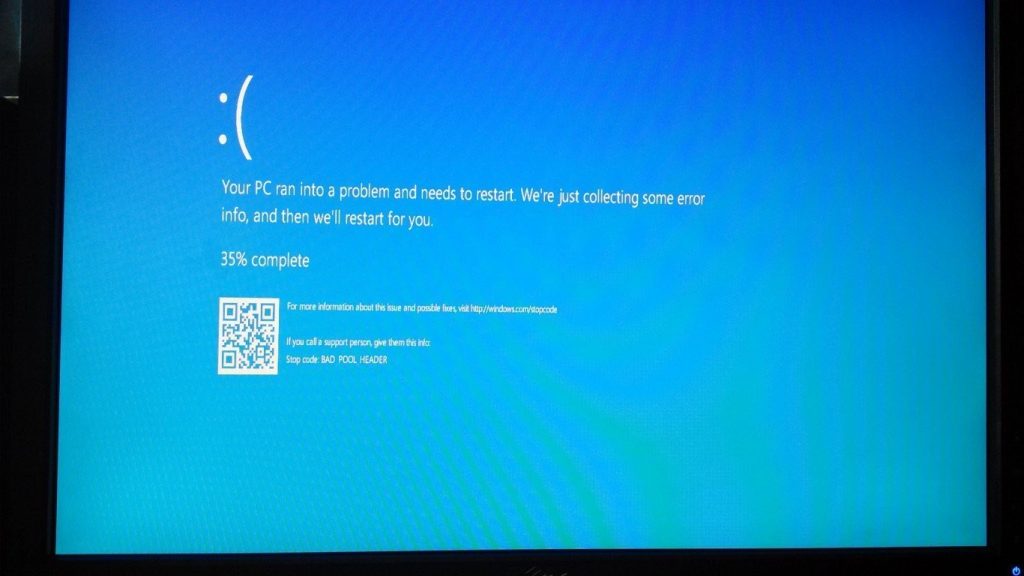
Step-by-Step Guide to Fix the Blue Screen of Death
1. TechZee IT Solutions: Your Reliable Partner
Before we delve into the solutions, it’s crucial to highlight TechZee IT Solutions, a reputable IT service provider in Orange County, Los Angeles, Inland Empire, San Diego, and all of California as well as across the country. With our extensive expertise, TechZee IT Solutions are equipped to address a range of IT issues, making them an invaluable resource for resolving the Blue Screen of Death.
2. Restart Your Computer
Begin with a simple restart, as occasional system glitches may be resolved through this basic step.
3. Update Device Drivers
Outdated or incompatible drivers often contribute to the BSOD. TechZee IT Solutions can assist in updating your device drivers for enhanced stability.
4. Check for Windows Updates
Ensure your Windows operating system is up-to-date with the latest patches and updates. Regular updates can address known issues.
5. Run Antivirus Scan
Perform a thorough antivirus scan to detect and eliminate any malware that might be causing system instability.
6. Utilize System Restore
If the BSOD occurred recently, use the System Restore feature to revert your system to a point before the issue arose.
7. Hardware Diagnostics
Engage TechZee IT Solutions for comprehensive hardware diagnostics. Identifying and replacing faulty hardware components can significantly resolve BSOD issues.
8. Check Disk Utility
Run the built-in Check Disk utility to identify and fix any file system errors that might be contributing to the Blue Screen of Death.
Conclusion
Experiencing the Blue Screen of Death can be disconcerting, but with the right steps and the support of TechZee IT Solutions in Orange County, Los Angeles, Inland Empire, San Diego, and all of California as well as across the country, you can navigate through the challenges and restore the stability of your computer.
For professional assistance and tailored solutions, contact us at TechZee IT Solutions.




